 |
|
AISWORLD ListServ Upgrade: What You Need to Know
The AISWORLD ListServ has grown to be an essential communication forum for the Information Systems (IS) community, facilitating the exchange of research, discussions, and professional opportunities for decades. We are excited
to announce that AISWORLD ListServ was updated to LSoft on March 26, to enhance functionality, security and user experience.
Why the Updates?
The AISWORLD ListServ updates will ensure greater stability, enhanced features, and improved functionality, making it easier for subscribers to communicate and share resources.
What’s New?
- Enhanced Email Management: More robust tools to manage subscriptions and message delivery.
- Attachment Support: A long-requested feature, subscribers will now be able to send and receive attachments, allowing for easier sharing of research papers, datasets, and other relevant documents.
- Improved Security: The new platform offers better authentication and security protocols to protect subscribers and their information.
What to Expect
On Wednesday, March 26th, all current AISWORLD ListServ subscribers were automatically added into the new system which has the domain of @listserv.isworld.org. After this date, please
stop using any prior ListServ domains.
Once the update is complete, each subscriber will receive a detailed email explaining the transition, along with a separate email requiring password confirmation to complete their account setup. This step is crucial to ensure continued access and participation.
It is important to add the new domain @listserv.isworld.org to your ‘safe sender’ list in your email.
To subscribe:
Follow these steps in this PDF, or watch the video below:
|
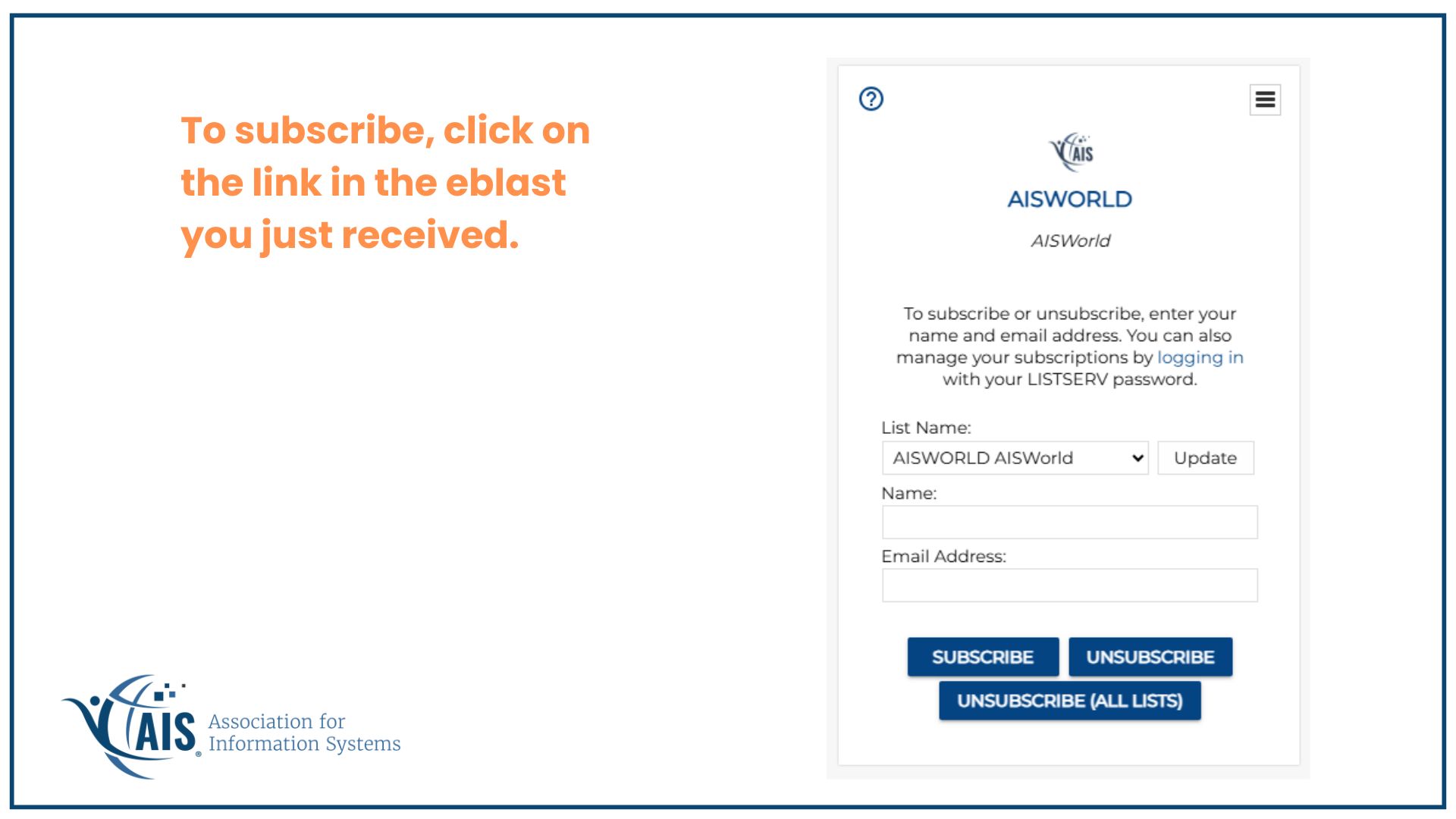
|
|
How to Stay Engaged
To make the most of the new AISWORLD ListServ, we encourage subscribers to:
- Update Their Subscription Preferences: Customize email delivery settings based on personal preferences.
- Familiarize Themselves with New Features: Take advantage of the ability to share attachments and enhanced discussion tools.
- Participate Actively: Engage in discussions, share insights, and contribute to the vibrant IS community.
Not familiar with a ListServ?
AIS members are encouraged to subscribe to ListServ, which is an email-based communication platform that enables large groups to engage in discussions, share information, and stay up-to-date on key developments within a professional
community. AISWORLD has long served as a hub for IS scholars, educators, and practitioners to connect, discuss emerging trends, and share valuable insights.
We are excited about this upgrade and believe it will greatly benefit the AIS community by making communication more efficient and dynamic. Stay tuned for further details, and be sure to check your email for instructions on confirming
your account in the new ListServ.
If you have any issues or questions, please contact webmaster@aisnet.org for assistance.
|
| Click here for the AISWORLD archives. |
How to Use AISWORLD
- How to post a message from your eMail account; or watch this video.
- Similar to how it's been done for 20 years, simply add the email ID "(aisworld@listserv.isworld.org)" in a new email
- Make sure to add the new domain @listserv.isworld.org to your ‘safe sender’ list in your email.
- How to post a message from the Lsoft platform.
- Select the three horizontal lines on right side screen, select "Post a Message".
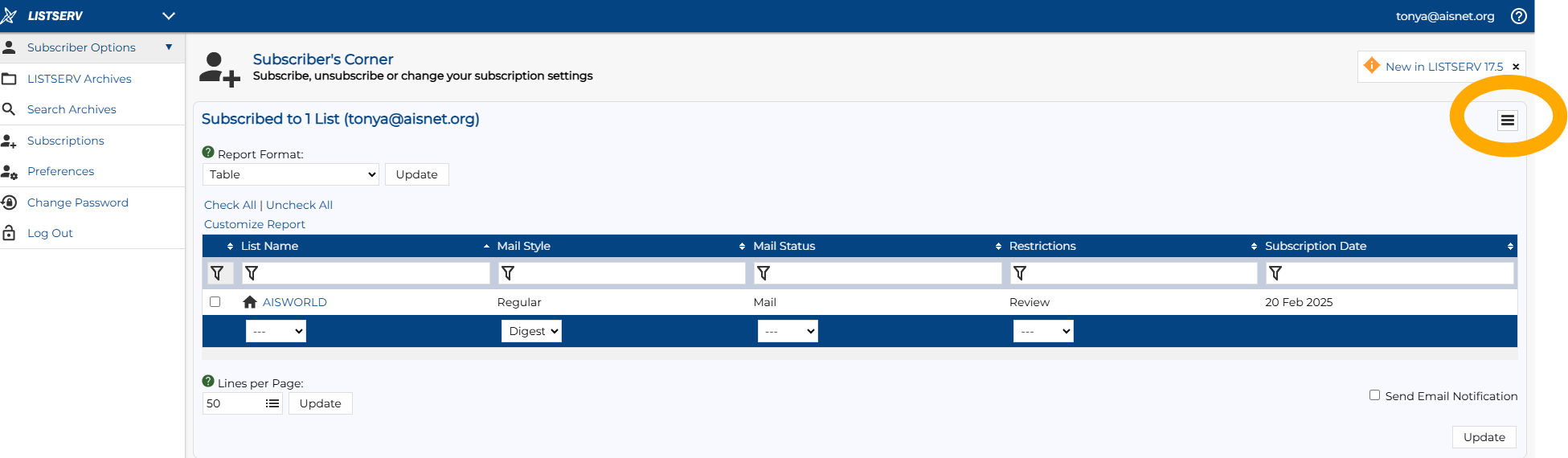
- How to View Archives in new ListServ.
- Login to Lsoft at this URL (https://listserv.isworld.org/).
- Select the "LISTSERV Archives" tab, then select "AISWorld".
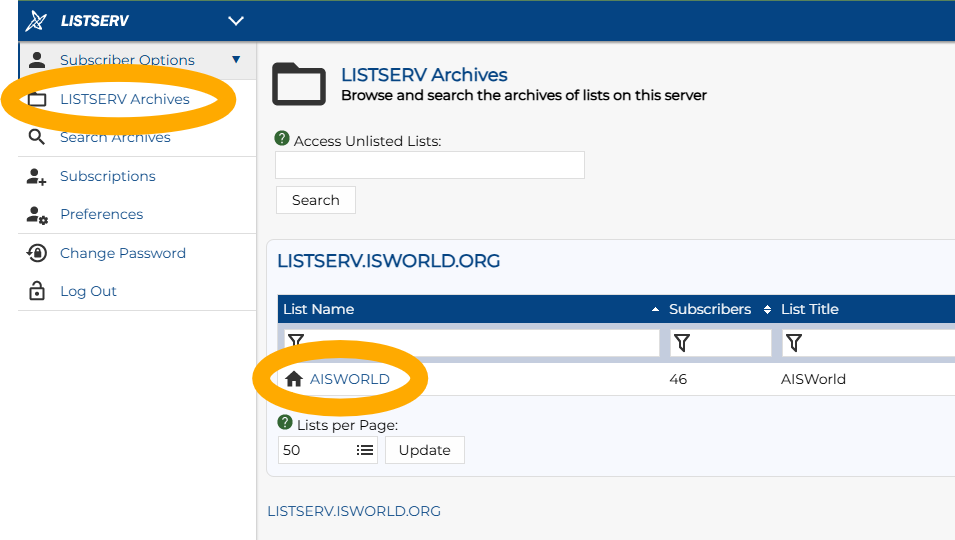
- How to Adjust your Settings to receive postings immediately versus a daily digest?
- Login to Lsoft at this URL (https://listserv.isworld.org/).
- In the 'Subscriber Options' tab, select the three horizontal bars on far right and choose "Subscribe or Unsubscribe"
- In the dropdown under “Mail Style”, you have three options:
- Regular – You will receive postings immediately.
- Digest- This combines multiple messages into a single email. You to receive a single daily digest that is sent a Noon US ET daily with postings from the prior 24 hours. You can choose between a traditional
(plain text) or HTML format.
- Index - Provides a list of messages’ subjects and other metadata, allowing subscribers to choose which messages to view. You can choose between a traditional (plain text) or HTML format.
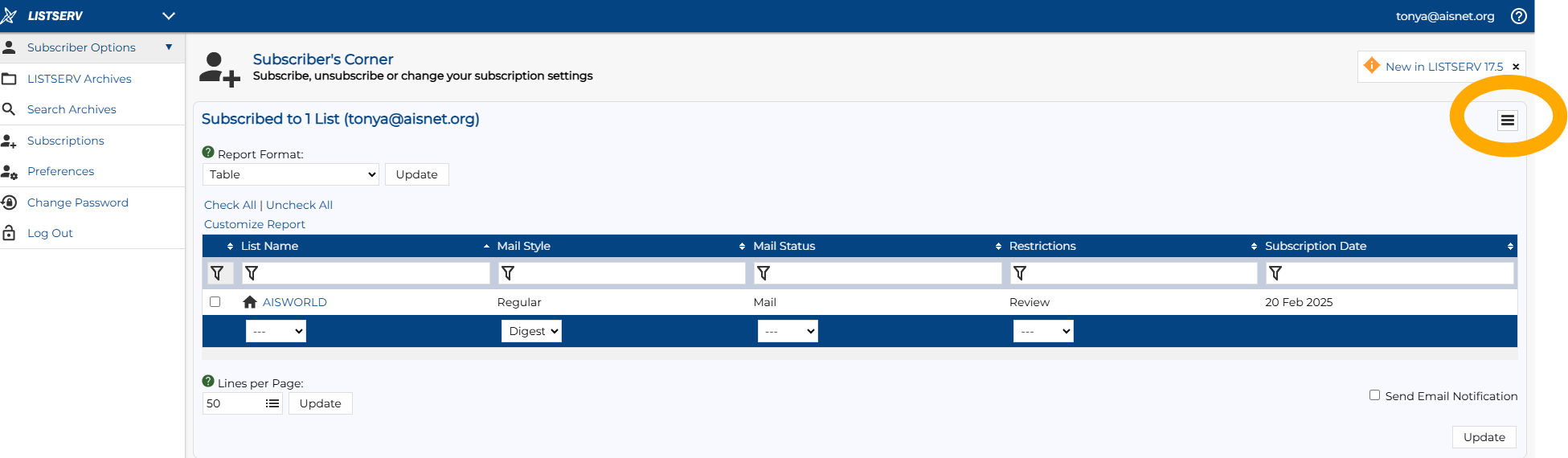
5. How to view ListServ archives from prior ListServs - https://aisnet.org/page/AISWORLDListServArchives
6. How do I remove an email address from AISWORLD?
- Login to Lsoft with the email address you wish to remove (https://listserv.isworld.org/)
- In the 'Subscriber Options' tab, select the three horizontal bars on far right and choose "Subscribe or Unsubscribe"
- In the dropdown under “List Name”, select "Unsubscribe".
- Log out.
|
| |
|